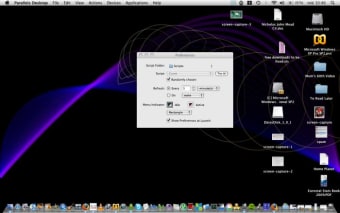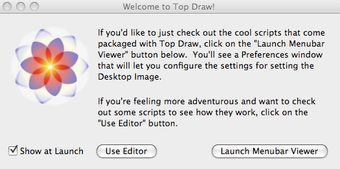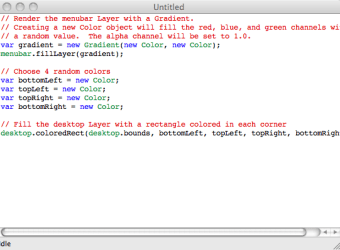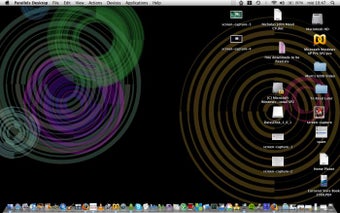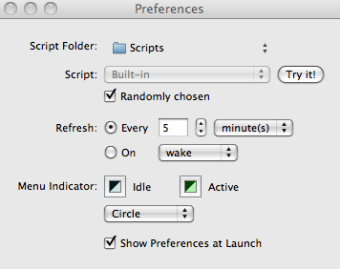Generate psychedelic background images
If you like variation in your desktop backgrounds and you're into a bit of 60's psychedelia then you should take a look at Google's Top Draw.
Top Draw automatically generates desktop backgrounds using Javascript and the Mac paint pallet meaning that the combinations are literally endless. And you can create some pretty stunning images too. There are two modes to Top Draw, The Editor and The Menubar Viewer. The Editor is strictly for those that know how to program Javascript in Terminal. The Menubar Viewer is for all those that don't and just want to enjoy pretty pictures.
In the Menubar Viewer, you have a certain amount of control over how the desktop backgrounds are displayed in terms of color (using the pallet) and the shapes of the design i.e. rectangles, circles, squares etc. The great thing is that every design is unique and you can let Top Draw roll through backgrounds automatically so that every time you revert to your desktop, you get a completely new unique design.
Top Draw is typically Google - neat, lightweight and mightily impressive in the uniqueness of the design and backgrounds it comes-up with.